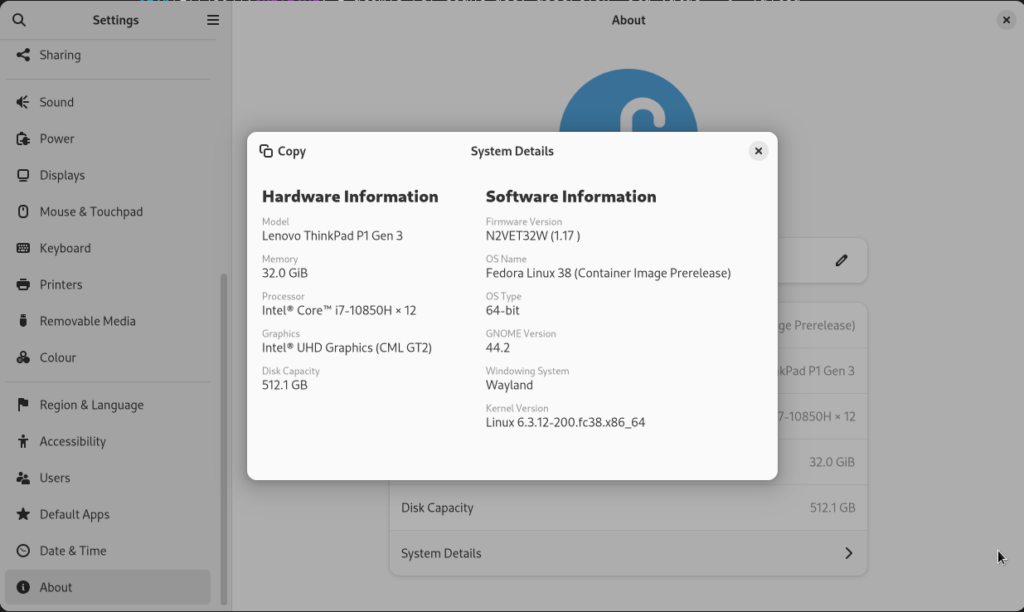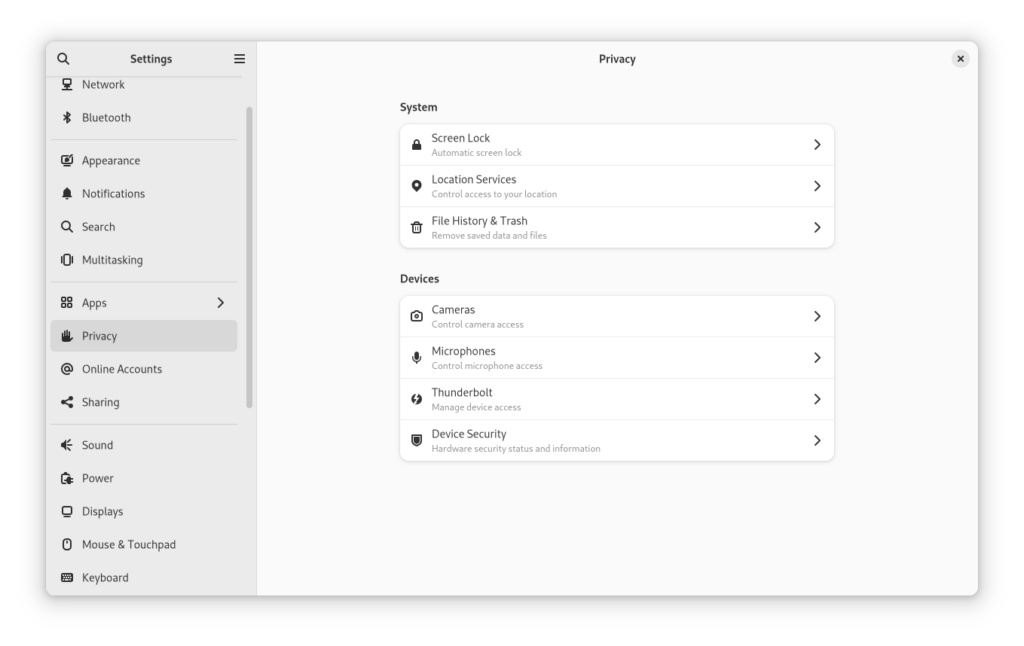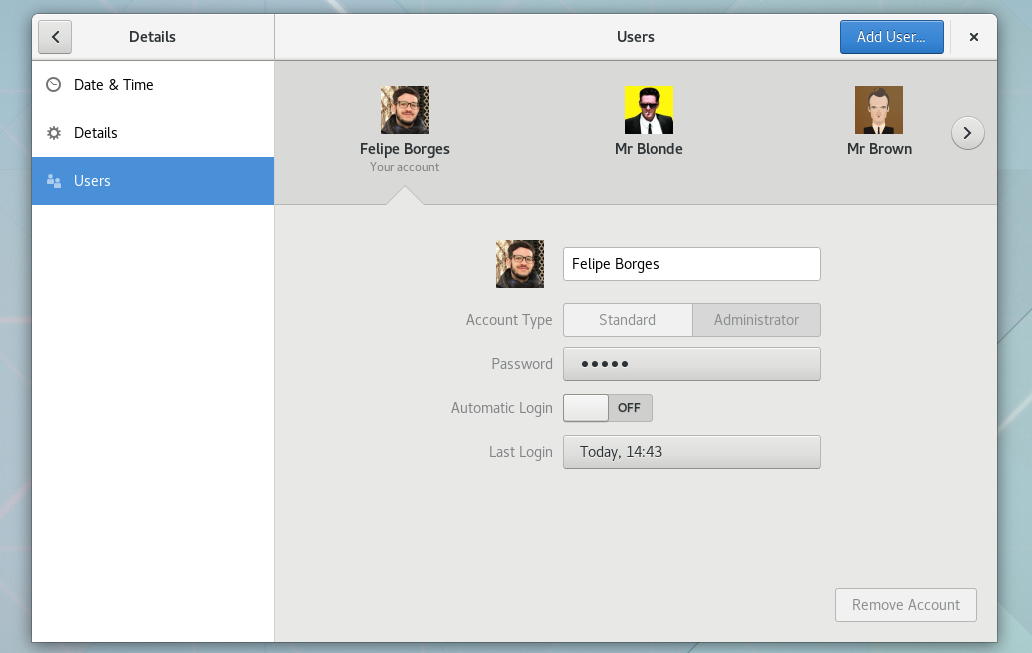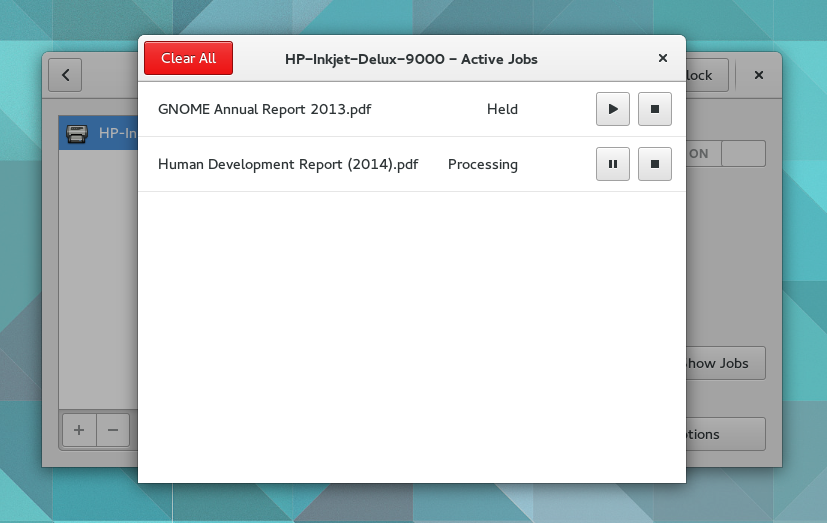While cutting the 47.2 release earlier today, I couldn’t help but reflect on everything we’ve accomplished this cycle. But instead of just listing code changes, I want to use this opportunity to give credit where it’s due, because to me, software is about people!
Much of what we have achieved this cycle is thanks to the dedication of passionate volunteer contributors such as Matthijs Velsink, Automeris Naranja, Hari Rana, Alice Mikhaylenko, Andy Holmes, Adrian Vovk, Corey Berla, Joan Torres, Joshua, Adrien Plazas, Jamie Murphy, and many others. I’m also deeply grateful to the translation teams for making GNOME accessible in so many different languages.
The GNOME Design team has been invaluable throughout this cycle. A big thank you to Allan Day, Jakub Steiner, Sam Hewitt, and Jamie Gravendeel, for their essential contributions.
Special thanks to Matthijs Velsink for taking on the challenging role of co-maintaining Settings with me. I couldn’t manage it without Matthijs’ outstanding contributions to fixes, features, and reviews. We’re lucky to have him as part of the project.
Release 47 holds extra significance for me. Wearing my downstream hat, I can share (it’s no secret) that the upcoming RHEL 10 Workstation will primarily feature GNOME 47 components. Building a solid upstream foundation for this version has been one of my top priorities, and I’m happy with the results.
Thanks to the evolution of libadwaita, we’ve been able to port many of our custom widgets to modern libadwaita ones. This transition enhances consistency across the desktop, improves accessibility, and ensures better responsiveness on screens of various sizes. A big shoutout to the incredible folks working on libadwaita for making this possible!
With Libadwaita we added Accent Color settings, allowing customizing our default blue accent color throughout the GNOME app ecosystem. Personally, I’ve been rocking the purple accent color on my desktop. :)
We also revisited the interface for adding local and enterprise user accounts, improving it with libadwaita widgets, a new password and username feedback widget, and addressing some technical debt along the way. Speaking of interface modernization, we’ve also revamped several UIs in the Printing settings.
Over time, some of our UIs have evolved at different paces, often leaving us with interfaces in transitional states and UX inconsistencies. A common example was nested dialogs, where a button within a dialog could open yet another dialog. To address this, many top-level dialogs have been converted into subpages using libadwaita’s AdwNavigationView, resulting in a smoother browsing experience.
We continually refine the settings texts and descriptions to align more closely with the GNOME Human Interface Guidelines. Many settings have also been reworded to improve clarity and discoverability too.
There’s so much more that happened this cycle, including a lot of performance improvements, bug fixes, and various tweaks. You can find more changes listed on the ‘Version History’ dialog in GNOME Software.
We’re always looking for contributors, and there are many ways you can help improve GNOME Settings. Visit apps.gnome.org/Settings to learn how to get started.