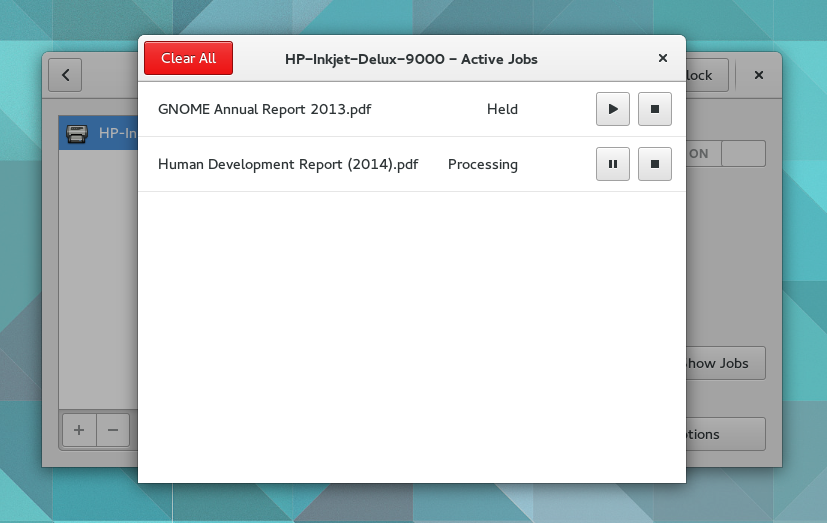If you read my announcement post or you are already running GNOME 3.24, you probably already know that there is a new Printers panel in GNOME Control Center. The new design is part of a big effort to modernize the Settings user interface.
After the 3.24 release we were able to gather more feedback from our users and, this way, cook up some improvements/enhancements to better suit their use-cases.
The main concern raised after the release was the discoverability of a printer in the list of printers. To tackle these issues we introduced two new features:
Search
Show recently added printer

Another must-have feature that the printers panel never had and now is merged is the ability to undo a deletion of a printer.
Some users found it irrelevant to show the ink level bar when there’s no ink information to show, in doing so, we decided to hide it entirely for these cases.
In conclusion, it is worth mentioning that “Software is Never Done“. This is an evolving work which depends on various factors, including your feedback. Please, report bugs, suggest enhancements, and write patches, to make our desktop always better.