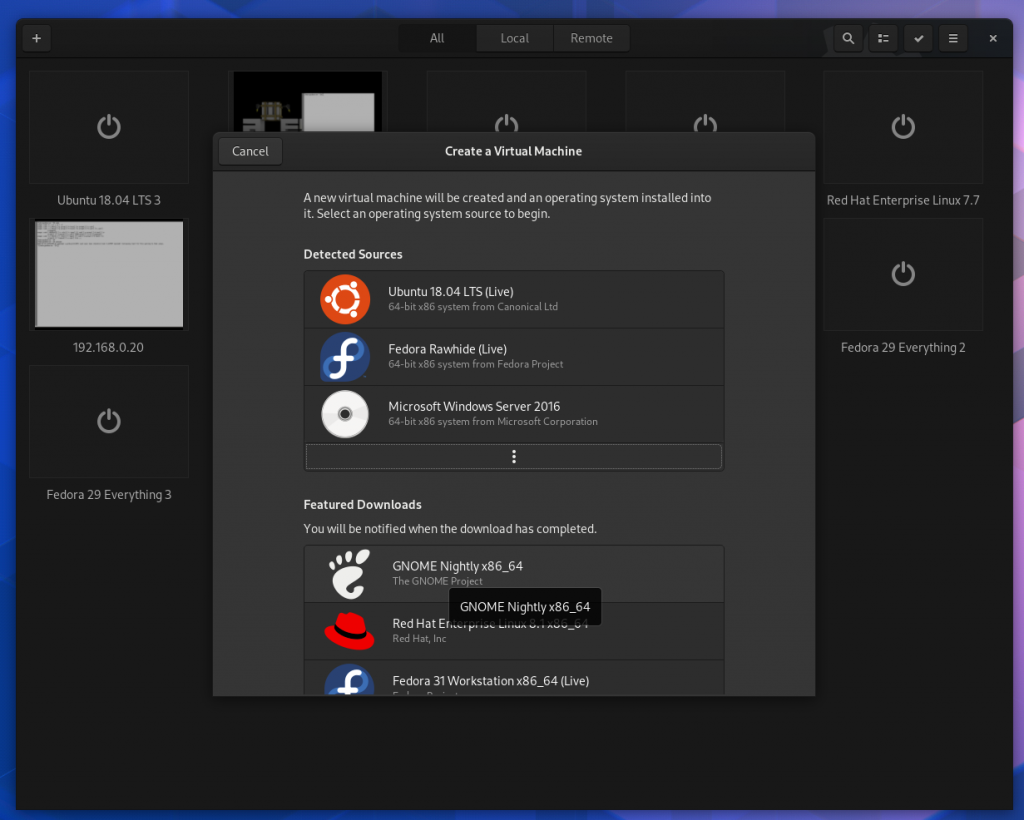It was a long time overdue but we now have bootable VM images for GNOME again. These VMs are good for testing and documenting new features before they reach distros.
To provide the best experience in terms of performance and host-guest integration, we landed in BoxesDevel (Nightly GNOME Boxes) an option to create GNOME VMs with the correct device drivers and configurations assigned to it. You know…the Boxes way™.
Installing GNOME Boxes (Nightly)
1. Set up our nightlies Flatpak repository:
flatpak remote-add --if-not-exists gnome-nightly https://nightly.gnome.org/gnome-nightly.flatpakrepo
2. Install Boxes
flatpak install gnome-nightly org.gnome.BoxesDevel
Testing the GNOME VM image
1. Download a recent VM snapshot (linked on the unstable release announcements). It is a qcow2 file.
2. Open the new VM dialog in Boxes and click on the “GNOME Nightly” entry in the Featured Downloads section. It will open a file chooser.
3. After selecting the qcow2 file downloaded in step one, you can continue to Create a VM. Once the creation is over, you will be able to start the VM by clicking in it on the icon view.
Future developments
We haven’t reached a consensus yet on how we are going to distribute/store/host these VM images, that’s why we have the extra-step before, requiring to pick the file in a file chooser.
In the near future, we will host the images and you will be able to download them directly from GNOME Boxes.
Also, the latest image as of today (3.35.91) doesn’t come with spice-vdagent. It should be included in the next builds, allowing for a maximum host-guest integration like dragging and dropping files from host to guest, automatic resolution, etc…
This is just the beginning. Stay tuned!