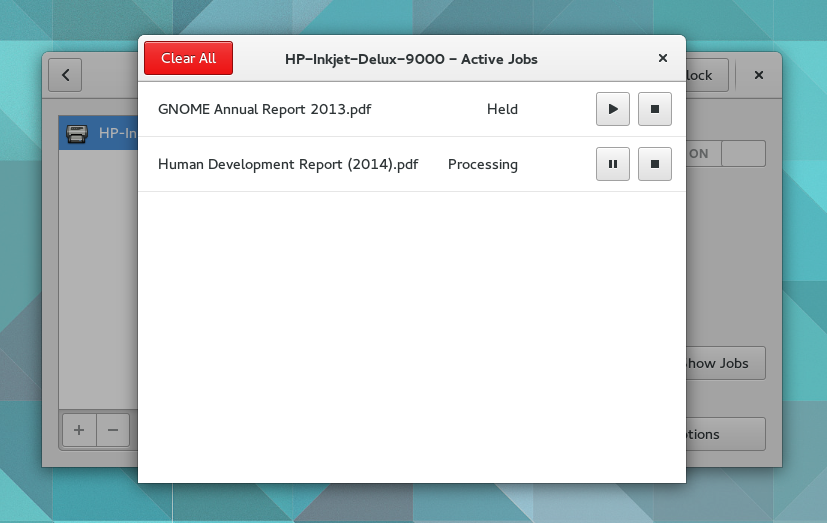
 In my first week at Red Hat I started working on the Printers panel on GNOME Control Center. My first task was to rewrite the printer Jobs dialog to match the newest mockups at https://wiki.gnome.org/Design/SystemSettings/Printers
In my first week at Red Hat I started working on the Printers panel on GNOME Control Center. My first task was to rewrite the printer Jobs dialog to match the newest mockups at https://wiki.gnome.org/Design/SystemSettings/Printers
Talk is cheap, so look at the screencast below:
ps.: since it is a big UI change and we’re close to a release, this new design will probably feature gnome 3.20.
Development branch: https://git.gnome.org/browse/gnome-control-center/log/?h=wip/feborges/new-printers-panel
How do you delete a print job? It seems like you delete on at 0:14 at the video but you don’t see how. Is there a keyboard shortcut? Maybe it would be good to have a button to make it easier to discover the functionality?
Hi! The job at 0:14 was Processing. It became Complete, therefore it disappeared. You could arbitrarily Stop (delete) a print job by pressing the stop button (the one on the right).
In this concept you could Pause a job (putting it on the “Held” state); “Execute” a paused (held) job; Stop a job (cancel it). I kept the same job states and actions from the old jobs dialog.
For nautilus the design leave the completed/paused/stooped/canceled jobs visible until the dialog/popover is close. Could be nice to have the same behavior here (Allan did the designs, so probably will agree here, but better ask).
Now I realize that it might be something I understood wrong from Allan designs. I should’ve kept the Completed items on the list because that’s the reason of having the Clear All button. :) It makes me wonder whether we should Clear All listed jobs or just the Completed ones.
We will have plenty of time to discuss these features, since it’s targeting gnome 3.20.
Thanks for the heads up, Carlos.
[…] “In my first week at Red Hat I started working on the Printers panel on GNOME Control Center. My first task was to rewrite the printer Jobs dialog to match the newest mockups at: https://wiki.gnome.org/Design/SystemSettings/Printers. Since it is a big UI change and we’re close to a release, this new design will probably feature gnome 3.20,” wrote developer Felipe Borges. […]
[WORDPRESS HASHCASH] The comment’s actual post text did not contain your blog url (https://blogs.gnome.org/felipeborges/pp-jobs-dialog) and so is spam.
I dont know if it changed in recent gnome versions, but i always found it annoying that i had no indication if something is in print. I think a notification would be useful that would open this dialog if clicked on.
There’s a notification already, but It doesn’t open up the jobs dialog. That’s a good idea. Thanks! :)
[…] “Na minha primeira semana eu comecei a trabalhar no painel Impressoras do GNOME Control Center minha primeira tarefa foi a de reescrever o diálogo de trabalhos de impressoras para coincidir com as mais novas maquetes, que pode ser vistos em https://wiki.gnome.org/DesignQSystemSettings/Printrs. Uma vez que é uma grande mudança de interface do usuário e estamos perto de um lançamento, este novo design provavelmente apresentará na versão GNOME 3.20 “, escreveu o desenvolvedor Felipe Borges. […]
[WORDPRESS HASHCASH] The comment’s server IP (108.167.132.75) doesn’t match the comment’s URL host IP (108.167.169.184) and so is spam.
[…] Red Hatu Felipe Borges se minulý týden rozepsal o tom, jak pracuje na novém rozhraní pro nastavení myši a touchpadu v GNOME. Jedná o součást […]
[WORDPRESS HASHCASH] The comment’s actual post text did not contain your blog url (https://blogs.gnome.org/felipeborges/pp-jobs-dialog) and so is spam.