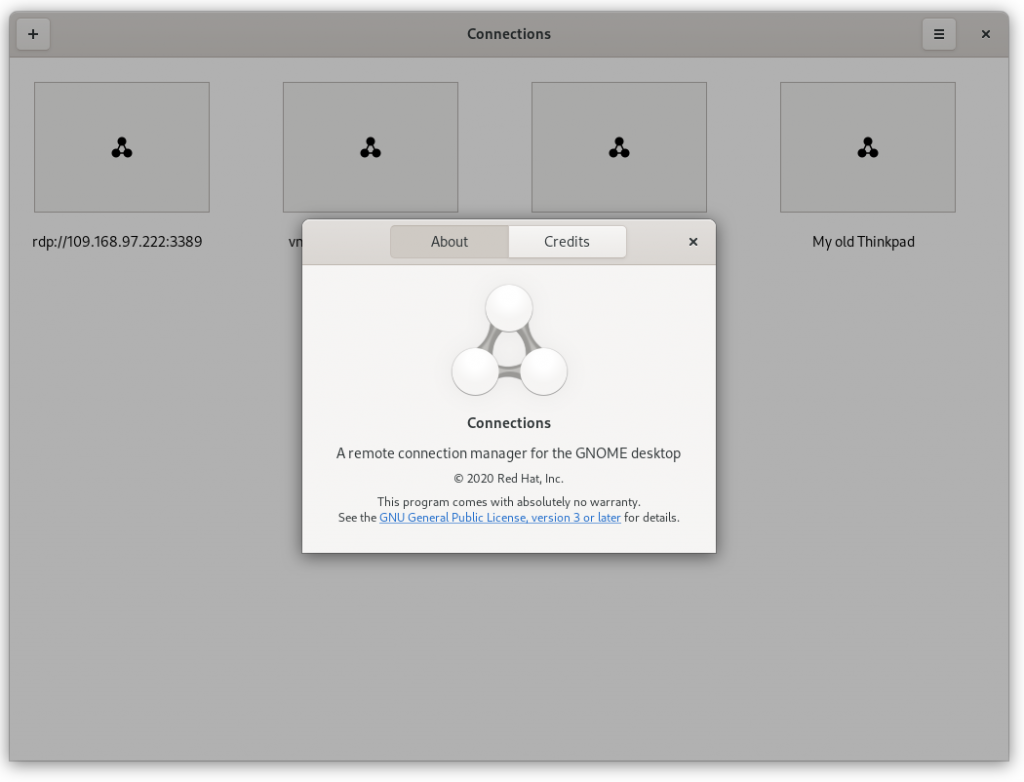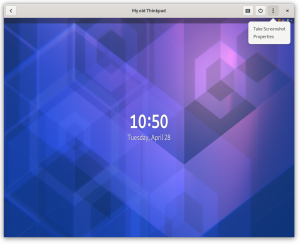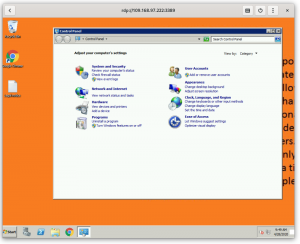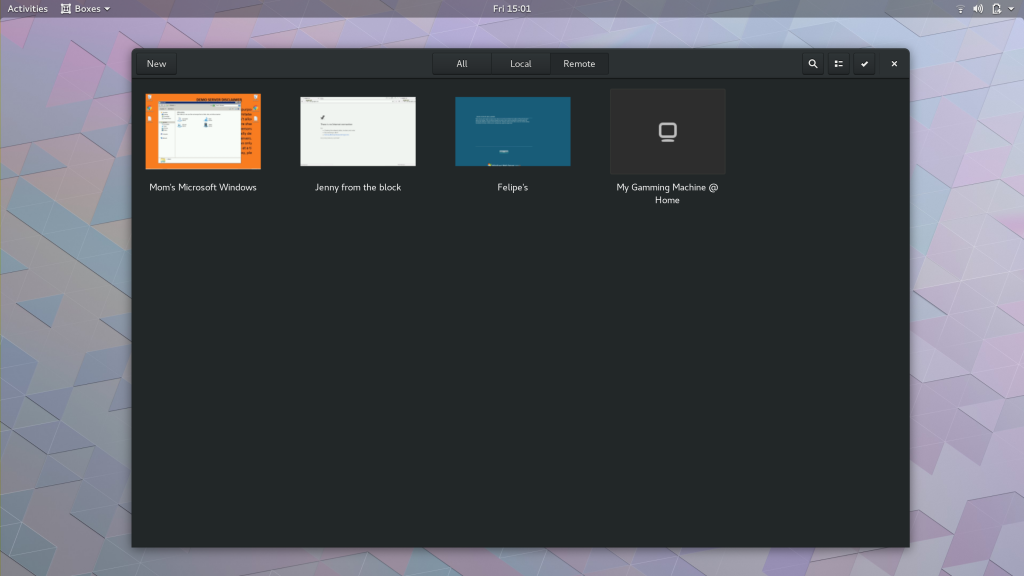Yes! Connections is a brand new app that I put together in the last month. It is a remote desktop client for the VNC and RDP protocols on top of the same backend code that we were already using in GNOME Boxes*: gtk-vnc and gtk-frdp.
The main motivation to write this application is to have a drop-in replacement for Vinagre** that is modern, easier to maintain and follows the HIG. Besides, we want to have a GNOME app to point users to when they ask for more/advanced remote-connection options in Boxes.
The app is at an early development stage where it can be tested and even used for simple remote connection tasks. I started filling issues in GitLab so others can pick up tasks that they might be interested in helping.
It basically has the same code base as GNOME Boxes for the protocol/display specific code, so you will likely get the same experience as with remote connections in Boxes today. Of course, the plan is for later to add more and more remote connection specifics to empower our users without cluttering our interface. That’s the GNOME Way™. 🙂
Connections can be downloaded from Flathub by clicking the button below.
For now, I would NOT encourage downstream packagers to distribute the application, since lots of it will change until our 3.38 (first stable) release. Flatpak allows for the control we need when starting the development of a brand new application, and this way we can strive for the best experience our users can have by delivering updates directly to them.
Putting GNOME Connections together wouldn’t have been easier without Flatpak, GNOME Builder, GNOME Boxes, Vala, and GTK. Our platform is becoming very accessible for native application development thanks to all these efforts. We all appreciate it! ♥
* These features will live in Boxes for some time to allow for user migration, but they will be likely removed by the time we will be releasing 3.40.
** Vinagre is now in maintenance mode and won’t be getting new features. Eventually, we will sunset it.